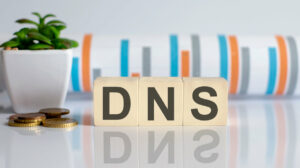Are you reading about DNS? Great! For sure, you are a passionate online business guy. It’s not a simple topic, but it helps a lot to have the whole picture for later defining your business’s real needs and choices. Let’s get a bit of context to understand better the Master DNS zone and its role in the DNS space.
What is the DNS namespace?
Shortly, DNS namespace is the name service supplied by the Internet for organizing networks (TCP/IP). It works in a hierarchical structure that includes different levels where diverse domains exist. On the very top, the root-level domain is. One level down, top-level domains (TLDs) are (.com, .org, .net, .mx, .uk, etc.). After, the second-level domain comes to indicate who (business or organization) registered the domain name. And last, subdomains, the additional domain name’s parts to point specific sections of a domain.
Example of domain name: blog.masterexample.com.
Reading from right to left, the last dot represents the root level.
TLD: .com
Second level domain: .masterexample
Subdomain: blog
This is the DNS namespace structure.
What is a DNS zone?
A DNS zone is a holder of DNS records and settings that belong to the DNS namespace. This last can host one or multiple DNS zones. Every zone’s management is in charge of a specific DNS host or service. This division in different zones was created for having better control while administrating the space more efficiently.
DNS zones also play a role in the DNS responding process. Whenever a domain is requested, an IP address must be found through a DNS lookup. That can be understood basically as the checking of DNS zones. The request will be directed to the authoritative server that is in charge of the DNS zone that corresponds to the requested domain. Finally, this authoritative server will supply the domain’s IP address, and the request will be responded.
What is a Master DNS zone?
The Master zone, also called the Primary zone, is a copy of the DNS database with the important abilities to be read and/or written. It is the zone that allows the necessary modifications. From it, all the updates or changes will be distributed to the rest of the network. Not everywhere, just in the Master zone, you or your administrator can add information or make changes in order to keep security and order.
For instance, when you need to add a DNS record, the place to do it is exactly the Master zone. All changes or updates can usually be done manually or automatically. In case you need to write some new data on your Master zone, the server that contains it must be up. If it is unavailable, modifications are not possible.
This database has the advantage of being saved in .txt. This is a standard text file that makes backing up and recovering simple if needed.
Considering how important is the data the Master zone holds, having a backup is a must. What you need to is to create a Slave or Secondary zone for having a copy. The main and big difference is that the Slave or Secondary zone will store this copy for you, but it won’t be editable.
This DNS process about getting an up-to-date copy of the Master zone to the Slave zone is named zone transfer. You can get updates of copies by configuring your Slave zone/s (server/s) to request it to the Master zone with the frequency you decide.
Besides, the Master zone itself can be set up to notify the Slave zones every time there are changes for getting an updated copy.
Hiding Your Master DNS: Best DNS Practice for Administrators
Hiding your Master DNS is one of the best DNS practices that every DNS administrator should prioritize. By concealing the identity and location of your Master DNS server, you enhance security, protect sensitive information, and mitigate potential attacks. It prevents targeted attacks, unauthorized access, and ensures data integrity. Implementing this practice is crucial for maintaining the overall security and resilience of your DNS infrastructure.
Conclusion
DNS Master zone is a key link of the DNS chain. Important for saving, distributing, and updating vital domains’ data.