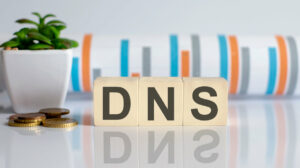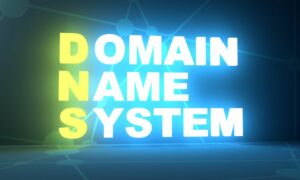Are you interested in the Domain Name System (DNS)? To get into this topic is like getting into another world—a tech one with its own rules and processes. If you are ready, just fasten your belt, and let’s go into DNS!
What is DNS?
DNS is a system, a naming database, for locating and translating Internet domain names into IP addresses. Think about it, like a directory or, more modernly, like your mobile’s contacts list where names and their corresponding numbers are correctly matched.
DNS directory is distributed worldwide, and it works daily, helping to search and reach the millions of existing domain names every day.
Domain Name System explained in details